Hootlet: A Super Easy Way to Share Content on Social Media
HootSuite recently introduced a new way to share content with your social media followers. It's called Hootlet - an add-on for your FireFox browser or an extensive for your Google Chrome browser.
You simply download the Hootlet, and it becomes available from the top of your Internet browser and quickly share any articles or blog posts you are browsing through HootSuite.
Without the Hootlet, in order to share an article you found, you would have to:
- Find the article
- Copy the article URL
- Log in to HootSuite
- Create a message
- Paste the URL
- Send the message out
The new Hootlet streamlines this process so you don't have to leave the article page. Now you just:
- Find the article
- Click the Hootlet at the top of the browser
- The article is automatically populated into a HootSuite share window
- Send the article
Here are some examples in pictures:
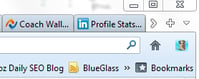
Just click the owl icon on your browser (see above)
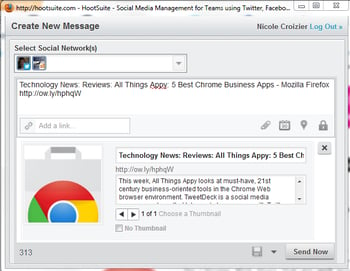
The above HootSuite image will automatically appear - and populate the message area with the article name and owly link.
To download your Hootlet - go to: http://hootsuite.com/features/extensions



